After a careful assessment of the applicant’s ability to repay a loan which is derived from the selection and screening process, the loan officer or loan committee can proceed to approve the loan for the applicant.
This window of Loan Performer is used to approve, reject or defer a loan application depending on the evaluation earlier made.
How do we approve or reject a loan application.
To approve or reject a loan application, go to Loans/ loan approval, a screen like one below appears:
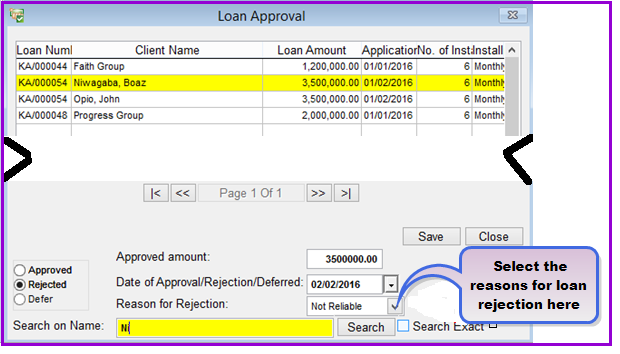
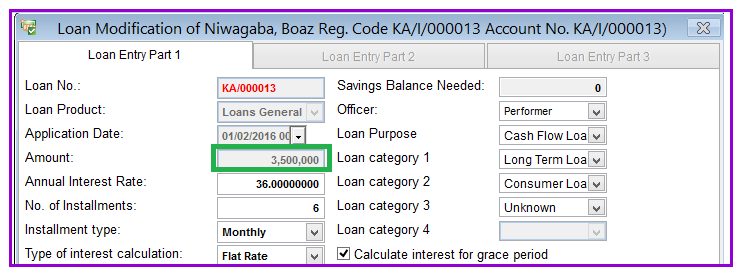
Below is the report showing the "Amount applied for" and the "Approved amount".
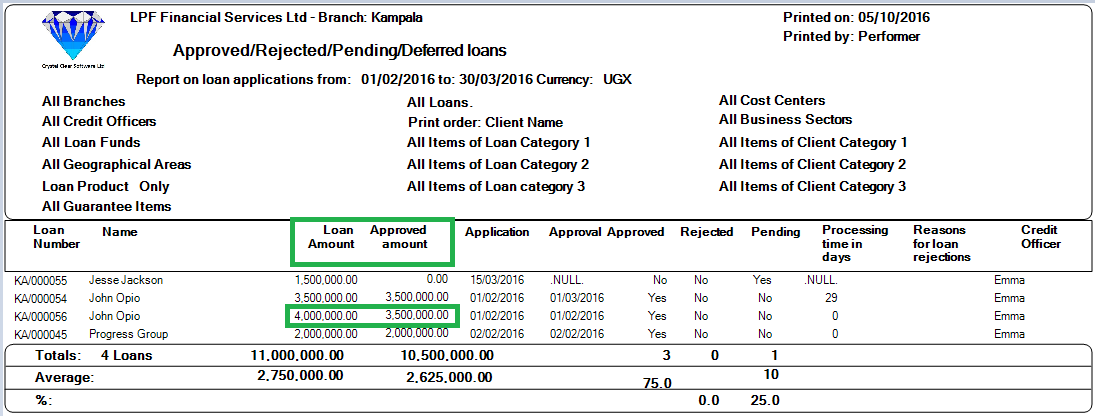
Click on the Save button to complete the approval. The loan will be removed from the approval list and placed on the list of loans pending disbursement.
The Nº 1 Software for Microfinance